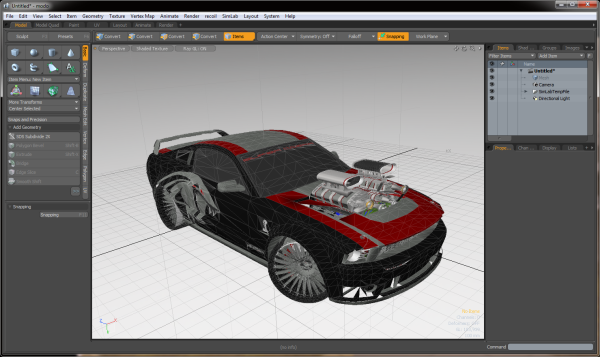Plugin Description
SimLab DWF importer for Modo plugin enables Modo users to import DWG files' models into Modo.
Supported versions
The plug-in is supported on Modo 501, and 601 (32 and 64 bit), and on Modo 701 (64 bit), on Windows and Mac.
After downloading the plugin, it automatically registers itself and adds a new SimLab menu to Modo. The plugin's functionalilties can be accessed from SimLab -> DWF Importer .
For the first time a user will need to register the plugin's license, Trial or Professional. This can be done by clicking the Register button, or by clicking the Import DWF button in the plugin's menu. For a step by step instructions on how to register a license, please click here.
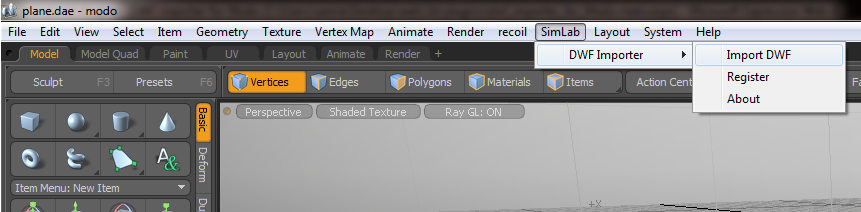
To import DWF files into Modo, just click Import DWF from the plugin's menu, and the Import window will open. Browse to the folder with the DWF file to import and click Open.