
Plugin Description
SimLab SolidWorks importer for 3ds Max adds SolidWorks import capability to Autodesk 3ds Max.
Supported versions
The plugin adds the ability to import native SolidWorks parts and assemblies (*.sldprt, *.sldasm), from SolidWorks 2014, and prior. The plugin is supported on 3ds Max 2010-2014, 32 and 64bit, on Windows.
Fast importer; no matter how big your 3D model is, in just few seconds it will be imported into 3ds Max. SimLab SolidWorks importer for 3ds Max DOES NOT require the installation of SolidWorks application. SimLab SolidWorks importer for 3ds Max supports importing SolidWorks 2014 3D parts and assemblies, and prior.
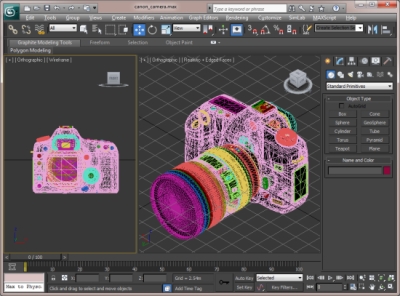
After downloading the plugin, it automatically registers itself with Autodesk 3ds Max, and adds SolidWorks Importer sub menu under the SimLab menu in 3ds Max. Users will be able to import SolidWorks models by clicking SimLab ->SolidWorks Importer -> Import SolidWorks File.
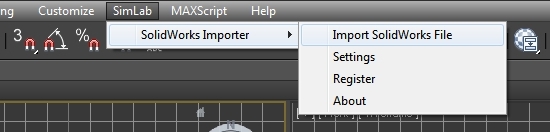
From the Import window, the user can select the SolidWorks part or assembly (*.sldprt or *.sldam) ,and click Open. In just few seconds the SolidWorks 3D model will added to the 3ds Max scene, where it can be edited.




